
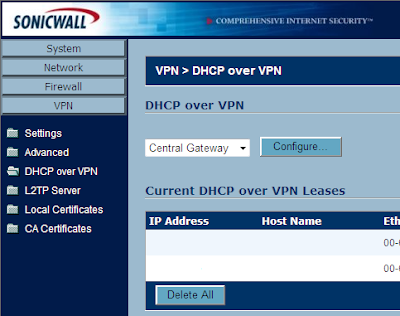
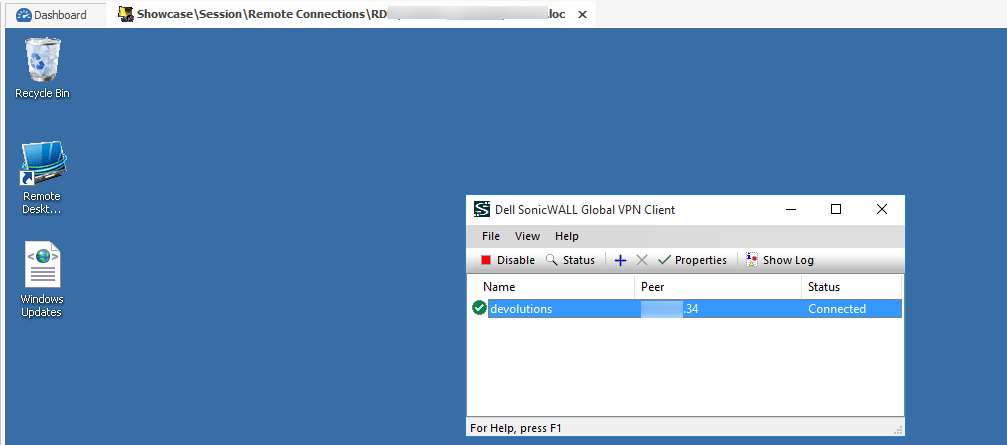
By configuring that solution and then configuring your SonicWall firewall to use RADIUS authentication for VPN clients via the same server running NPS, you are able to enforce MFA on new VPN connections.
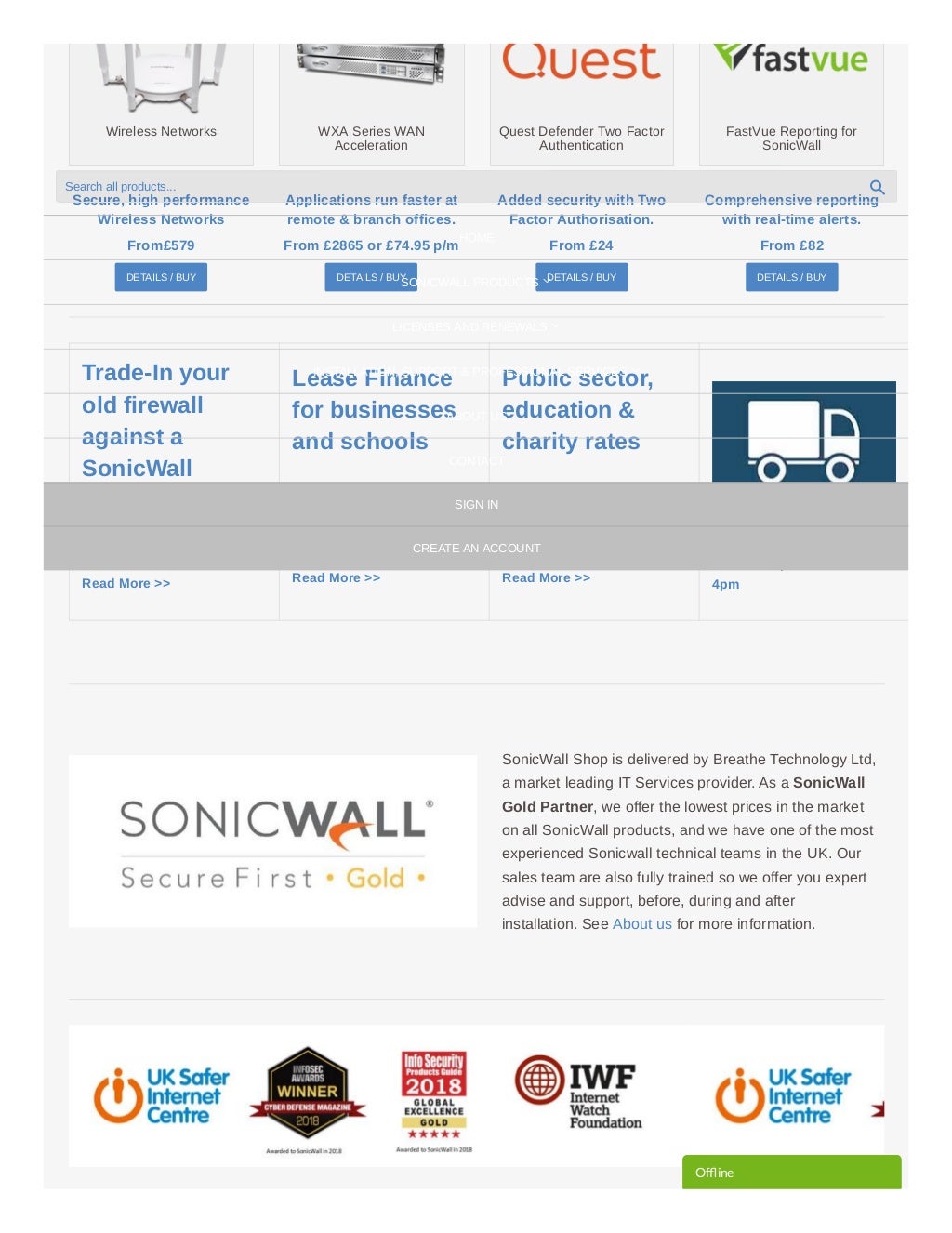
Microsoft’s Network Policy Server (NPS) extension allows you to add your existing Azure AD MFA to your infrastructure by pairing it with a server that has the NPS role installed.


 0 kommentar(er)
0 kommentar(er)
